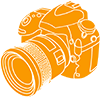 Camera Memory Speed
Camera Memory SpeedMemory Card Comparison & Performance Tests for Digital Cameras
Olympus E-M1 SD Memory Card Comparison
Published: September 5, 2014
The Olympus E-M1 is the flagship of the OM-D series. It is a full-featured Micro Four Thirds system camera with an electronic viewfinder, tilting touchscreen and 5-axis images stabilization. The E-M1 can shoot up to 10fps continuous. Choosing the right memory card can make a difference in performance.
Write Speed Test
Test date: August 14, 2014
We first prepare the memory cards by filling them with images before formatting in the E-M1. We set the camera to manual and use a static test scene. With the E-M1 set to manual focus and continuous high we take bursts of 20 to 25 shots. Image mode is set to RAW. To calculate the write speed, we divide the total number of bytes written to the card by the time as determined using the the card access icon on the LCD diaply. For our result in MB/s we use 1 MB = 1,048,576 bytes. The test is repeated five times using each card. The average result is shown below.
| Memory Card | Average Write Speed (MB/s) | Price |
|---|---|---|
| SanDisk Extreme Pro 95MB/s 32GB | ||
| Toshiba Exceria Type 1 32GB | ||
| SanDisk Extreme Plus 80MB/s 32GB | ||
| SanDisk Extreme 45MB/s 32GB | ||
| Samsung PRO 32GB | ||
| Toshiba Exceria Type 2 32GB | ||
| Kingston Ultimate 32GB | ||
| Sony 94MB/s 32GB | ||
| Lexar Professional 600x 32GB | ||
| Lexar Professional 400x 32GB | ||
| Transcend 600x 32GB | ||
| Samsung EVO 32GB |
Continuous Shooting Test
This test measures the number of images the Olympus E-M1 can take in 30 seconds using different SD cards. The test is done using three settings: RAW+JPEG, RAW, and JPEG. The JPEG setting is large, fine quality. The camera is set to full manual, manual focus and uses a static test scene.
| Memory Card | Continuous Shooting – Images in 30 Seconds | Lowest Price | ||
|---|---|---|---|---|
| RAW+JPEG | RAW | JPEG | ||
| SanDisk Extreme Pro 95MB/s 32GB | ||||
| Toshiba Exceria Type 1 32GB | ||||
| SanDisk Extreme Plus 80MB/s 32GB | ||||
| Samsung PRO 32GB | ||||
| SanDisk Extreme 45MB/s 32GB | ||||
| Toshiba Exceria Type 2 32GB | ||||
| Kingston Ultimate 32GB | ||||
| Sony 94MB/s 32GB | ||||
| Lexar Professional 600x 32GB | ||||
| Lexar Professional 400x 32GB | ||||
| Transcend 600x 32GB | ||||
| Samsung EVO 32GB | ||||
E-M1 SD Card Test Analysis
The E-M1 has a very deep buffer and can shoot at a very high frame rate. Its only shortcoming is its 33MB/s maximum write speed. Even though almost all cards tested can write above that number, the very fastest cards still perform a bit better. Faster cards allow the E-M1 to shoot at full frame rate longer before slowing down. The actual number of images will vary depending on camera settings as well as the subject of the photo. Detailed scenes create larger files and take longer to write. Our test uses a relatively detailed test scene that produced 16.6MB RAW files and 6.5MB JPEG images.
Recommended SD Cards for the Olympus E-M1
With such a deep buffer you may not immediately notice the difference between cards. But after you rip through a few dozen images (which is easy to do given the E-M1's 10fps frame rate) the buffer is filled. That is when the card write speed makes a diffecence. The fastest card is the SanDisk Extreme Pro 32GB SDHC. The difference in write speed between it and the next fastest cards is slight. Any of the top 8 cards would be a fine choice when it comes to shooting performance in the E-M1.
Beyond write speed you should also consider read speed, which is how long you have to wait to download your images. The fastest cards offer both high read and write speeds. The following cards have at least 90MB/s read speed: SanDisk Extreme Pro, Extreme Plus, Kingston Ultimate, Toshiba Type 1 and Type 2, Samsung PRO, Lexar 600x and Sony. To get the full read speed usually requires an external USB 3.0 card reader. See the reviews on memory card readers for more.