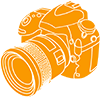 Camera Memory Speed
Camera Memory SpeedMemory Card Comparison & Performance Tests for Digital Cameras
Nikon D800 Fastest SD and CF Card Tests
Published: August 29, 2014
What is the fastest memory card for the Nikon D800? We test SD and CF cards in the D800 to find the fastest. The D800 presents a challenge for memory cards. Its 36 megapixel images create RAW files up to 80MB each! Since the D800 is capable of shooting 4 frames per second, this means up to 320 MB/s of data. Even the fastest CompactFlash (CF) cards available today can't keep up. The latest UDMA 7 enabled CF cards may transfer up to 160MB/s, but sustained write speeds are typically lower. SD cards also max out around 80-90MB/s write maximum given ideal conditions. In actual use the D800 is further limited in write speed.
The D800 has a large enough buffer to hold about 15 full-size uncompressed 14-bit RAW images. After that the camera is limited by its ability to offload data from the buffer to the memory card. This is where a high-performance CF or SD card will allow you to continue taking shots while a slower card will leave you waiting and possibly missing the shot.
Nikon D800 Memory Card Write Speed Test
Test date: August 5, 2014
We test D800 card write speed by taking RAW images and time how long it takes the camera to write to the memory card. By dividing the total amount of data written by the time we can obtain the write speed in megabytes per second (MB/s). For our calculation, 1 megabyte = 1,048,576 bytes.
| Memory Card | Card Type | Average Write Speed (MB/s) | Price |
|---|---|---|---|
| Lexar Professional 1066x 32GB | CF | ||
| SanDisk Extreme Pro 160MB/s 32GB | CF | ||
| Transcend 1000x 32GB | CF | ||
| Kingston Ultimate 600x 32GB | CF | ||
| SanDisk Extreme 120MB/s 32GB | CF | ||
| SanDisk Extreme Pro 95MB/s 32GB | SD | ||
| Toshiba Exceria Type 1 32GB | SD | ||
| Samsung PRO 32GB | SD | ||
| Toshiba Exceria Type 2 32GB | SD | ||
| Lexar Professional 800x 32GB | CF | ||
| Toshiba Exceria Pro UHS-II 32GB | SD | ||
| SanDisk Extreme Plus 80MB/s 32GB | SD | ||
| SanDisk Extreme Pro 280MB/s UHS-II 32GB | SD | ||
| SanDisk Extreme 45MB/s 32GB | SD | ||
| Sony 94MB/s 32GB | SD | ||
| Lexar Professional 600x 32GB | SD | ||
| Kingston Ultimate 32GB | SD | ||
| SanDisk Ultra 50MB/s 32GB | CF | ||
| Lexar Professional 400x 32GB | SD | ||
| Transcend 600x 32GB | SD | ||
| Samsung EVO 32GB | SD |
 Camera settings: 14-bit uncompressed NEF, Continuous High and Manual shooting mode. The camera is aimed at a controlled, detailed test scene and produces ~75MB RAW files.
Camera settings: 14-bit uncompressed NEF, Continuous High and Manual shooting mode. The camera is aimed at a controlled, detailed test scene and produces ~75MB RAW files.
For consistency we begin by writing each card full with images then format the card in camera. A series of 15 shots is taken and the time to write the images is recorded (from when the card access light is first illuminated until it goes out). We repeat a minimum of 10 times with each card and the results are averaged.
Why not format the card with a full overwrite format (zero fill or secure erase)? We found some cards exhibit more consistent and marginally faster write speeds after a zero-fill format, but formatting before each use is not typical behavior in reality. Our test begins by filling the card with actual images which are essentially random data. This is how a photographer would use the card. The subsequent in-camera format is only a quick format and does not remove or overwrite the underlying data.
Nikon D800 — Continuous Shooting Test
The continuous shooting test measures the number of images taken in 30 seconds. There are three different image formats used for the test: RAW+JPEG, RAW, and JPEG. The actual number of images can change depending on camera settings as well as the scene that is captured (less detailed scenes create files that can be compressed more). Our test uses a detailed test scene that results in relatively large files. While it does not reflect the absolute maximum number of images possible, it accurately compares the difference between memory cards.
Settings:
RAW: 14-bit Lossless Uncompressed.
JPEG: Fine, Large, Optimal Quality.
| Memory Card | Card Type | Continuous Shooting – Images in 30 Seconds | Lowest Price | ||
|---|---|---|---|---|---|
| RAW+JPEG | RAW | JPEG | |||
| Lexar Professional 1066x 32GB | CF | ||||
| SanDisk Extreme Pro 160MB/s 32GB | CF | ||||
| Transcend 1000x 32GB | CF | ||||
| Kingston Ultimate 600x 32GB | CF | ||||
| SanDisk Extreme 120MB/s 32GB | CF | ||||
| SanDisk Extreme Pro 95MB/s 32GB | SD | ||||
| Toshiba Exceria Type 1 32GB | SD | ||||
| Samsung PRO 32GB | SD | ||||
| Toshiba Exceria Pro UHS-II 32GB | SD | ||||
| Lexar Professional 800x 32GB | CF | ||||
| Toshiba Exceria Type 2 32GB | SD | ||||
| SanDisk Extreme Plus 80MB/s 32GB | SD | ||||
| SanDisk Extreme Pro 280MB/s UHS-II 32GB | SD | ||||
| Sony 94MB/s 32GB | SD | ||||
| SanDisk Extreme 45MB/s 32GB | SD | ||||
| Lexar Professional 600x 32GB | SD | ||||
| Lexar Professional 400x 32GB | SD | ||||
| Kingston Ultimate 32GB | SD | ||||
| SanDisk Ultra 50MB/s 32GB | CF | ||||
| Transcend 600x 32GB | SD | ||||
| Samsung EVO 32GB | SD | ||||
Which CF Card is fastest in the Nikon D800?
 If you desire fast shooting out of your D800, you will need to use a fast CompactFlash card. In our testing we found the D800 is limited to about 40MB/s in writing to Secure Digital cards. While CompactFlash cards could write up to around 70MB/s. Of the cards we tested, the Lexar Professional 1066x CF and SanDisk Extreme Pro 160MB/s CF cards came out on top. These were closely followed by the Transcend 1000x CF card. For those on a budget, the Kingston Ultimate 600x CF card offers the best value (determined by price per MB/s) and offers nearly the performance of the top cards at practically half the price. However neither the Transcend nor Kingston cards are officially recommended by Nikon. In fact, you may have problems with the Kingston if you upgrade to a D810. We were unable to get that particular card to work in our card tests in the Nikon D810.
If you desire fast shooting out of your D800, you will need to use a fast CompactFlash card. In our testing we found the D800 is limited to about 40MB/s in writing to Secure Digital cards. While CompactFlash cards could write up to around 70MB/s. Of the cards we tested, the Lexar Professional 1066x CF and SanDisk Extreme Pro 160MB/s CF cards came out on top. These were closely followed by the Transcend 1000x CF card. For those on a budget, the Kingston Ultimate 600x CF card offers the best value (determined by price per MB/s) and offers nearly the performance of the top cards at practically half the price. However neither the Transcend nor Kingston cards are officially recommended by Nikon. In fact, you may have problems with the Kingston if you upgrade to a D810. We were unable to get that particular card to work in our card tests in the Nikon D810.
What is the fastest SD Card for the Nikon D800?
 If you want to buy a fast SD card for the D800, the SanDisk Extreme Pro 95MB/s UHS-I SD, Toshiba Exceria Type 1 SD and Samsung PRO SD offer the highest write speed. In the D800, SD cards are much slower than CF cards. The D800 seems unable to write above 40MB/s using even the fastest SD cards, even though these cards are capable of write speeds of 90MB/s. In terms of value, the Samsung PRO offers the best value in a SD card, with relatively high speed at a bargain price.
If you want to buy a fast SD card for the D800, the SanDisk Extreme Pro 95MB/s UHS-I SD, Toshiba Exceria Type 1 SD and Samsung PRO SD offer the highest write speed. In the D800, SD cards are much slower than CF cards. The D800 seems unable to write above 40MB/s using even the fastest SD cards, even though these cards are capable of write speeds of 90MB/s. In terms of value, the Samsung PRO offers the best value in a SD card, with relatively high speed at a bargain price.
The D800 supports UHS-I, but apparently only SDR50 and DDR50 (50 MB/s bus speed) modes and not the faster SDR104 mode (104 MB/s bus speed). It also does not support UHS-II, so the new UHS-II cards will revert to UHS-I and may not perform as well. The benefit of UHS-II cards would be to download images faster to your computer using a card reader.
Transferring pictures to your computer
 The other side of the speed equation is moving files from your memory card to your computer. You can transfer directly from the D800 with a USB cable, use a separate card reder or in some devices you may have an integrated SD card slot. Nikon equipped the D800 with a USB 3.0 port which can theoretically transfer up to 500 MB/s, however the actual transfer speed is limited by several factors, most notably the D800 itself. We tested the D800 onboard USB 3.0 connection with the fastest CF and SD cards. We loaded 4 gigabytes of RAW images onto each card and downloaded to a SSD drive to on the computer via a timed drag-and-drop test. We found CF cards achieved a maximum 65MB/s transfer speed and SD cards maxed out around 50MB/s. The D800 would occasionally pause during a transfer, which limited the average speed to about 60MB/s for CF cards and 47MB/s for SD cards over several tests.
The other side of the speed equation is moving files from your memory card to your computer. You can transfer directly from the D800 with a USB cable, use a separate card reder or in some devices you may have an integrated SD card slot. Nikon equipped the D800 with a USB 3.0 port which can theoretically transfer up to 500 MB/s, however the actual transfer speed is limited by several factors, most notably the D800 itself. We tested the D800 onboard USB 3.0 connection with the fastest CF and SD cards. We loaded 4 gigabytes of RAW images onto each card and downloaded to a SSD drive to on the computer via a timed drag-and-drop test. We found CF cards achieved a maximum 65MB/s transfer speed and SD cards maxed out around 50MB/s. The D800 would occasionally pause during a transfer, which limited the average speed to about 60MB/s for CF cards and 47MB/s for SD cards over several tests.
Using a dedicated card reader and the same drag-and-drop copying technique we were able to download the images twice as fast, up to 137MB/s CF cards and 86MB/s for SD cards. For download speed nothing beats a dedicated card reader. We test many card readers with CF and SD cards. You can find detailed tests and results in our Card Reader Reviews.
