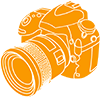 Camera Memory Speed
Camera Memory SpeedMemory Card Comparison & Performance Tests for Digital Cameras

Canon 7D Mark II CF and SD Card Comparison
Published: November 12, 2014
The Canon 7D Mark II ($1799 on Amazon) offers speed to satisfy serious sports and wildlife photographers. The 20.2MP APS-C CMOS sensor is combined with a pair of DIGIC 6 image processors to provide up to 10 fps continuous shooting. The 7D Mark II also features two high-speed card slots supporting Secure Digital (SD/SDHC/SDXC) and a Type I CompactFlash memory cards.
Continuous shooting requires a buffer to provide high-speed burst capabilities. The 7DII has a modest size buffer, but shooting RAW images at 10fps can fill its buffer in as few as two seconds. One might wish for a larger buffer, but a more practical solution is to enable the camera to write images from the buffer to the memory card faster.
The 7D II takes advantage of recent memory card technology: SD cards with UHS-I (SDR104) and CF cards with UDMA 7, allowing theoretical maximum write speeds of 104MB/s and 167MB/s, respectively. Using a fast card allows the buffer to empty quickly and shoot at high frame rate longer.
We tested 28 different CF and SD cards in the 7DII and found that the memory card choice can greatly affect performance. We present write speed results in megabytes per second (MB/s), while continuous shooting is measured in number of shots in 30 seconds using three different image modes. Following a performance analysis, we recommend specific CF and SD cards for the 7D II based on best performance and also best value.
Memory Card Speed Test Procedure
- Camera: Canon 7D Mark II
- Test date: November 7, 2014
- Firmware version: 1.0.2
- Image file size in tests:
- RAW: 30 MB
- JPEG (Large, Fine): 11 MB
- Each card formatted using "low-level format" in camera
- Camera settings:
- ISO 100
- manual exposure
- 1/60 shutter speed
- custom white balance
- standard picture style
- long exp NR off
- high ISO speed NR off
- highlight tone priority off
- image review off
- lens aberration correction off
- continuous high shooting: 10 fps
The Canon 7D Mark II is mounted on a tripod and manually focused using Live View at 10X magnification. Our subject is a detailed scene that remains consistent throughout the test. A remote release is used to minimize camera movement. A second camera is used to record video of the card access light to determine the write time. Dividing the total bytes written to the card by the write time in seconds gives write speed (1 MB = 1,048,576 bytes). Write speeds are for RAW image format (RAW+JPEG and JPEG result in lower write speeds) averaged over five runs.
Write Speed Test Results
| Memory Card | Card Type | Average Write Speed (MB/s) | Price |
|---|---|---|---|
| Lexar Professional 1066x 32GB | CF | ||
| SanDisk Extreme Pro 160MB/s 32GB | CF | ||
| Transcend 1000x 32GB | CF | ||
| Kingston Ultimate 600x 32GB | CF | ||
| SanDisk Extreme Pro 95MB/s 32GB | SD | ||
| Toshiba Exceria Pro UHS-II 32GB | SD | ||
| Kingston U3 90/80 MB/s 32GB | SD | ||
| Toshiba Exceria Type 1 32GB | SD | ||
| Transcend 95/85 MB/s U3 32GB | SD | ||
| Sony 95MB/s U3 32GB | SD | ||
| Samsung PRO 32GB | SD | ||
| SanDisk Extreme 120MB/s 32GB | CF | ||
| Toshiba Exceria Type 2 32GB | SD | ||
| SanDisk Extreme Plus 80MB/s 32GB | SD | ||
| SanDisk Extreme 60MB/s 32GB | SD | ||
| Lexar Professional 600x 32GB | SD | ||
| Kingston Ultimate 32GB | SD | ||
| SanDisk Extreme 45MB/s 32GB | SD | ||
| Lexar Professional 800x 32GB | CF | ||
| SanDisk Extreme Pro 280MB/s UHS-II 32GB | SD | ||
| Lexar Professional 400x 32GB | SD | ||
| Transcend 600x 32GB | SD | ||
| SanDisk Ultra 50MB/s 32GB | CF | ||
| PNY Elite Performance U1 32GB | SD | ||
| Panasonic MicroP2 UHS-II 32GB | SD | ||
| Samsung EVO 32GB | SD | ||
| Sony 94MB/s 32GB | SD | ||
| Patriot EP Pro 90MB/s 32GB | SD |
Continuous Burst Shooting Test
The 7D Mark II continuous shooting test is conducted with the same setup as the write speed test. A remote release actuates the shutter for 30 seconds with the camera set on continuous high. Three image modes are used: RAW+JPEG, RAW, and JPEG. The JPEG setting is Large, Fine. In a continuous shooting test the subject in the picture affects the result. Less detailed subjects create smaller file sizes, increasing the number of images possible in a given period of time. Our detailed test scene creates 30MB RAW files and 11MB JPEG files. These file sizes differ from those quoted in the Canon manual (24MB RAW and 6.6 MB JPEG). Our test is optimized to show the difference in write speed between cards.
7D Mark II Performance Analysis

In the Canon 7D Mark II, CompactFlash cards provide the fastest write speed. The camera can write at 100MB/s using fast CF cards while the fastest SD card reached 75MB/s.
The 7D Mark II maintains a high frame rate longer when using faster cards. In continuous shooting with a fast CF card, the camera captured 28 30MB RAW files at high frame rate before slowing to approximately 3.5 fps for the remainder; while the slowest card reached only 20 shots before the frame rate slowed to a dismal 0.36 frames per second.
In JPEG mode, the 7DII was able to sustain the full frame rate for the entire duration of our 30 second test using the four fastest CF cards. Slower cards caused the buffer to fill sooner (in as few as 5 seconds), after which the frame rate to dropped significantly (down to 1 fps with the slowest card).
We found card write speed can vary depending on the camera. For example, the Sony 94MB/s (read speed) SD card is claimed to offer 60MB/s write speed; we measured its write speed in card readers up to 66MB/s, and in the Nikon D810 it performed at 49MB/s, but in the Canon 7D Mark II it reached only 20.5MB/s. The Patriot EP Pro 90MB/s 32GB was barely able to sustain 10MB/s in continuous shooting in the 7DII, but it performed at 39MB/s write speed in the Nikon D750. Beyond these two exceptions, most cards performed well in the 7DII and were often a few MB/s faster in the Canon compared with recent Nikon cameras.
Canon published maximum burst numbers in the Canon manual (page 151). These nubmers are given for several image formats using two different memory cards. Canon did not disclose which memory cards were used, but we were able to estimate the card speed. Their lower numbers seem to represent a 30-35MB/s write speed card, while the higher numbers for "a UDMA 7 CF card" represent a 85-95MB/s write speed. The number of shots depends not only on card speed, but camera settings and file size (which changes with image subject).
The 7DII buffer limit appears to be based on the amount of data in the buffer, not a set number of shots. The camera will not allow a shot when the data in the buffer has reached a threshold. For RAW shooting, this limit occured around 500MB. When shooting RAW+JPEG this number was slightly higher and JPEG slightly lower. Processing differences in image formats, including a delay between when an image is taken and when it is processed and ready to be written account for some variance. The buffer capacity is over twice the size of the D7100 buffer.
Recommended CF and SD Cards for the Canon 7D Mark II
CompactFlash Cards:
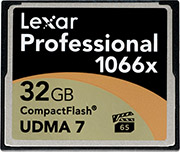
Lexar Professional 1066x CF Card

SanDisk Extreme Pro 160MB/s CF Card

Kingston Ultimate 600x CF Card
The fastest CF card for the Canon 7D Mark II is a virtual tie between the Lexar Professional 1066x CF card and the SanDisk Extreme Pro 160MB/s CF card. Coming in just behind these are the Transcend 1000x CF card and the Kingston Ultimate 600x CF card. Of the CF cards tested, the Kingston offers the best value with near top performance at practially half the cost of the top SanDisk and Lexar cards.
Secure Digital Cards:

Samsung PRO UHS-I SD Card
The fastest SD card for the Canon 7D Mark II is the SanDisk Extreme Pro 95MB/s UHS-I. It is the fastest UHS-I SD Card we have tested in cameras. The next fastest SD cards are the Kingston UHS-I U3 90/80 SD card and two cards from Toshiba Exceria Pro UHS-II and Exceria Type 1 UHS-I. Toshiba does not distribute these cards in the US, but they can be found in Europe and Japan.
The best value SD memory card for the Canon 7D Mark II is the Samsung PRO SD card. It offers relatively high performance for a low price.
Can I use UHS-II SD cards in the Canon 7D Mark II?
UHS-II cards support a high speed interface (up to 312MB/s) though a second row of contacts. The Canon 7D Mark II does not support the UHS-II interface, but the cards are reverse compatible and work in the 7DII at UHS-I speed. The Toshiba Exceria Pro UHS-II card reverts to UHS-I SDR104 mode (104MB/s bus) and performs among the top SD cards in the 7DII. The SanDisk Extreme Pro UHS-II card reverts to 50MB/s bus speed and is not as fast as other SD cards in the Canon 7D Mark II. UHS-II cards are priced at a premium and provide no benefit in the 7DII. However, UHS-II cards do allow fast downlads to your computer. A UHS-II card in a UHS-II capable USB 3.0 card reader can provide over 200 MB/s read speed, more than twice as fast as UHS-I SD cards.
Transferring images from the Canon 7D Mark II

The 7DII has a built-in USB 3.0 port for high speed transfer of images and video. We tested the USB 3.0 interface with the fastest SD and CF cards in the camera. A USB 3.0 connection should be able provide up to 500MB/s speed, quite an improvement over USB 2.0 which is limited to about 35MB/s, but the transfer speeds we measured in the 7DII were slower than expected. Downloading 5GB of RAW files from the camera via USB 3.0 cable, the SanDisk Extreme Pro 160MB/s CF card averaged 51MB/s and the Lexar 1066x CF card averaged 53MB/s. SD cards were marginally faster: the Extreme Pro 95MB/s UHS-I SD card reached 61MB/s and the Exceria Pro UHS-II SD card transferred at 60MB/s.
Using a separate USB 3.0 card reader provided much faster transfers compared with the USB 3.0 in the 7DII. The same 5GB of RAW files files on the two fastest CF cards were downloaded at 135MB/s using the Lexar Professional Workflow CFR1 CompactFlash card reader. The Extreme Pro 95MB/s UHS-I SD card provided 90MB/s download speed and the Toshiba Exceria Pro UHS-II transferred at 207MB/s using the SanDisk Extreme Pro UHS-II SD card reader. These were timed drag-and-drop file copying tests using Windows 8.1, not benchmarks. See our Card Reader Reviews for additional card reader tests and information.
