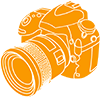 Camera Memory Speed
Camera Memory SpeedMemory Card Comparison & Performance Tests for Digital Cameras

Nikon Z7 XQD Card Comparison
Published: October 12, 2018
The Nikon Z7 is the first full-frame mirrorless digital camera from Nikon. Released in September, 2018, it brings a 45.7 MP BSI-CMOS sensor with 5-axis in-body sensor stabilization. The Z7 offers up to 9 fps continuous shooting with autofocus, while a hybrid autofocus system that uses contrast as well as 493-point phase detect autofocus points. It has a 3.7-million dot electronic viewfinder, and a 2.1-million dot 3.2-inch tilting rear LCD screen. The camera is the first to use the new mirrorless lens mount, the Nikon Z. The flange focal distance is only 16mm and the mount diameter is a whopping 55mm and will handle a range of adapted F-mount lenses using the FTZ Adapter from Nikon. Storage is in the form of a single XQD card slot.
Write Speed Test
Test date: October 11, 2018
The write speed test uses 14-bit uncompressed RAW (.NEF) image format which provides the highest write speed compared with other image modes. Average write speed is calculated during continuous shooting, after the buffer has reached capacity. Camera settings are chosen to reduce the amount of image processing and overhead. The shutter mode is set to Continuous High+ and an adapted manual lens using the FTZ adapter is used. A detailed test scene with controlled lighting is used for the subject, and the camera is secured to a tripod for the duration of the test. The test setup produces 87.2MB RAW image files. Each card is tested five times and the write speed below is the average of all runs. Each test runs for the duration of time needed to capture 200 images; images taken during buffering are not counted. Results are in MB/s where 1 MB = 1,048,576 bytes. Higher numbers represent faster cards.
Nikon Z7 XQD Card Speed Test Details
- Camera: Nikon Z7
- Firmware version: C 1.00, MA 1.00
- Image file size in tests:
- RAW: 87.2 MB
- JPEG (Large, Fine): 34.2 MB
- Each card formatted in camera before each test
- Camera settings:
- Image Review: Off
- Image Area: FX
- Image Size (JPEG/TIFF): L
- Image Size NEF (RAW): RAW L (8256x5504; 45.4M)
- Image Quality (JPEG): Fine*
- NEF (RAW) compression: Uncompressed
- NEF (RAW) bit depth: 14-bit
- ISO sensitivity: 100
- White Balance: Preset
- Picture control: Standard
- Color Space: sRGB
- Active D-Lighting: Off
- Long exposure NR: Off
- High ISO NR: Off
- Vignette control: Off
- Diffraction compensation: Off
- Auto distortion control: Off
- Flicker reduction shooting: Off
- Focus mode: Manual
- Vibration reduction: Off
- Airplane mode: On
- Release mode: Continuous H+
| Memory Card | Average Write Speed (MB/s) | Price |
|---|---|---|
| Nikon XQD 64GB | ||
| Sony G-Series 440MB/s XQD 120GB | ||
| Sony G-Series 440MB/s XQD 64GB | ||
| Lexar Professional 2933x XQD 64GB | ||
| Sony G-Series 400MB/s XQD 64GB | ||
| Lexar Professional 1400x XQD 64GB | ||
| Sony S-Series 168MB/s XQD 32GB | ||
| Sony M-Series XQD 64GB | ||
| Sony M-Series XQD 32GB |
Continuous Shooting Test
The continuous shooting test uses a 30 second interval to count the number of images the Z7 can take in 30 seconds using each XQD card. The 30-seconds does not include buffer clearing time. Three image modes are used: RAW+JPEG, RAW, and JPEG. In addition to image type and camera settings, the subject of the photograph can affect the number of shots. Less detailed subjects create smaller file sizes and write faster. The detailed test scene creates relatively large files. In continuous shooting this shows the difference between memory cards rather an absolute maximum that may be quoted by a camera manufacturer.
Settings:
RAW: 14-bit uncompressed (average 87.2MB NEF file size)
JPEG: Large, fine* quality (average 34.2 MB JPG file size)
| Memory Card | Continuous Shooting – Images in 30 Seconds | Lowest Price | ||
|---|---|---|---|---|
| RAW+JPEG | RAW | JPEG | ||
| Nikon XQD 64GB | ||||
| Sony G-Series 440MB/s XQD 120GB | ||||
| Sony G-Series 440MB/s XQD 64GB | ||||
| Sony G-Series 400MB/s XQD 64GB | ||||
| Lexar Professional 2933x XQD 64GB | ||||
| Lexar Professional 1400x XQD 64GB | ||||
| Sony S-Series 168MB/s XQD 32GB | ||||
| Sony M-Series XQD 64GB | ||||
| Sony M-Series XQD 32GB | ||||
Nikon Z7 Performance Analysis
The Z7 uses a single XQD slot. Write speeds during continuous shooting averaged up to 245 MB/s. While the write speed rating of several XQD cards was well above that number, the Z7 was only able to write at that rate during extended continuous shooting.
The fastest cards in the Nikon Z7 were the Sony G-Series 120GB (QD-G120F), Sony G Series 64GB (QD-G64E) and Nikon 64GB XQD (MC-XQ64G). During extended continuous shooting uncompressed RAW the cards provided an average 245MB/s write speed. The Z7 was able to shoot 17-20 shots at full frame rate before the buffer was full and the frame rate dropped to accommodate the write speed. The frame rate with the buffer full averaged up to 2.8 fps. Using a slower card in the camera dropped the buffer number to 17 or 18 shots. The slowest card provided only 0.5fps with the buffer full.
The fast Sony G-Series 120GB (QD-G120F) card allowed 20 shots at full frame rate before the buffer limited shooting. The Lexar 2933x XQD card provided 19 shots, but over a long duration the Lexar card had a slightly slower write speed. It should be noted that in 30 seconds of continuous shooting the Lexar provided 99 shots, but over the duration of the 200 shot test used to calculate average write speed, the card was not quite as fast. Such differences are so slight one would not notice in normal shooting situations.
Switching to lossless compressed NEF, the buffer numbers were similar. However write speed was slightly down to 230MB/s using the fastest cards. The frame rate with the buffer full was slightly higher at 3.5 fps due to the smaller file size (65MB). A slow card like the Sony M-Series 32GB dropped the frame rate to 0.7fps. In JPEG shooting (large, high quality) the Z7 averaged 141 MB/s with the fastest cards, and 37MB/s with the slowest card. The average JPEG file size was 34.2MB. The camera shot 27 shots at full frame rate using the fastest cards in JPEG mode, when the frame rate dropped to just over 4fps. The slowest card tested, the Sony M Series 32GB XQD, reached 20 shots in JPEG mode before the frame rate was reduced to about 1fps.
Recommended XQD Cards for the Nikon Z7
The best performing cards in the Nikon Z7 were Sony G Series XQD and Nikon XQD cards. Their performance was nearly identical. The Lexar 2933x XQD followed closely behind, only slightly slower when averaged over a longer duration.
Other cards such as the Lexar 1400x, Sony M-Series and older Sony S-Series cards reduced performance, but are adequate for those who do not exhaust the buffer when shooting.

Transferring images from the Nikon Z7: USB Type-C cable vs external card reader
The Z7 has a USB Type-C port that can be used to transfer images directly from the camera. Nikon indicates the port is SuperSpeed USB which means it supports USB 3.0 and up to 5 Gbit/s speed. The Type-C connection is the new USB standard and is found on many new devices. The Z7 is compatible with the ubiquitous Type A ports by using a Type-C to A cable (Nikon UC-E24). The cable will work with older USB 2.0 ports. To test transfer speed, a USB 3.1 Gen 2 Type-C cable (10Gbit/s capable) was used to connect the camera to a computer equipped with an SSD drive. The fastest card, the Sony Type G 440 MB/s 120GB XQD, was used in the camera. Copying 150 RAW files (12.7 GB) from the camera to the computer averaged 58.6 MB/s and took just over 223 seconds. This is much slower than expected given the potential speed for USB 3.0. Additional tests were performed using various USB Type-C to Type-A cables and the transfer rate did not increase.
Significantly faster transfers are possible using an external XQD card reader. Copying the same 150 RAW files using several card readers resulted in up to 360 MB/s transfer rate, completing the task in under 40 seconds. See the Card Reader Reviews for additional XQD card reader tests.


