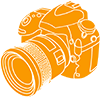 Camera Memory Speed
Camera Memory SpeedMemory Card Comparison & Performance Tests for Digital Cameras

Nikon D7100 Fastest SD Cards
Published: March 8, 2015
The Nikon D7100 is a popular camera for enthusiasts and professionals. Its DX format is popular among wildlife and sports photographers, but Nikon limited it with a relatively small buffer. This can slow down continuous shooting, but Nikon also enabled it with UHS-I support to allow for improved write speed. This makes choosing the right SD card important to get the most of the D7100.
D7100 SD Card Write Speed
Test date: February 26, 2015
To find the fastest SD card for the Nikon D7100, 43 SD cards were tested for write speed in the camera. Write speed tests use use 14-bit lossless compressed RAW (.NEF) image format with set the camera to Continuous High mode. A consistent test scene is used throughout the test and the camera is set to manual mode. Elapsed time is determined using the card access light. The bytes written divided by the write time provides write speed in megabytes per second (MB/s) where 1 MB is 1,048,576 bytes.
Nikon D7100 Continuous Shooting Test — SD Card Comparison
This test compares how many shots the D7100 can take in 30 seconds using each memory card. For each card three different image settings are used: RAW+JPEG, RAW, and JPEG. In addition to camera settings, the subject of the photograph will affect the number of shots. A detailed test scene is used for this test that creates relatively large files. This helps show the difference between memory cards. Average file sizes: RAW 34.3MB, JPEG 18.7MB.
Settings:
RAW: 14-bit lossless compressed (the highest RAW option)
JPEG: Fine, Large, optimal quality
D7100 Continuous Shooting — Analysis
The D7100 supports UHS-I transfer mode including SDR104 (104 MB/s bus speed). The fastest write performance measured in the D7100 is about 72MB/s using the fastest card. The difference between the theoretical maximum speed and actual write speed is due to overhead and processing limitations of the camera, which account for about a 10-20% drop over write speeds measured in card readers. Still, 72 MB/s is very fast compared with most other digital cameras.
The D7100 has a limited buffer size. Shooting RAW+JPEG the camera captured only 5 frames before the frame rate slowed. In RAW (14-bit lossless compressed NEF) it could manage 6 images at full frame rate. In JPEG mode, D7100 could take 18 shots with the fastest card at full frame rate (6 fps), while a slower card only got 11 shots at full frame rate. Faster cards allow the buffer to empty faster, sustain a high frame rate longer and are faster shot to shot after the buffer fills.
Slow cards caused the frame rate to drop significantly after the buffer was full. In JPEG mode, the slower cards caused the frame rate to drop to below 1 fps once the buffer was filled. The fastest card would get about 3.5 fps after the buffer was full. JPEG performance will vary depending on the image content. These tests use a detailed test scene. A less detailed scene can be compressed more, leading to smaller image size and more images in a given time. However the relative performance difference between cards still exists. The cards used in this test are all relatively recent Class 10 cards, most supporting UHS-I. Older, slower cards will have much worse performance.
Shooting RAW (14 bit lossless compressed) the buffer filled after 6 shots which takes about 1 second. With the buffer full the fastest cards then provided around 2 fps, while slow cards dropped below 0.5 fps (two seconds or more between shots!). Using a fast card is a virtual necessity when shooting RAW continuously.
Recommended Nikon D7100 Memory Cards
If you desire speed, the Lexar Professional 2000x UHS-II card provided the highest write speed. It is a UHS-II card, but is backwards compatible and operates at UHS-I speed in the D7100. It also can provides over 250MB/s actual download speed when used in a UHS-II card reader.
Offering nearly as fast performance, the SanDisk Extreme Pro 95MB/s UHS-I was the highest performing UHS-I tested in the D7100.
The best value SD card for the D7100 was the Samsung PRO, offering a relatively low price for excellent performance.
UHS-II cards can be used in the D7100, but they operate at UHS-I speeds in the D7100. Depending on the card, this may be slower than other UHS-I cards. While some UHS-II cards support the fastest UHS-I variant (SDR104 with 104MB/s bus speed), the SanDisk Extreme Pro 280MB/s UHS-II card reverts to 50MB/s bus speed in UHS-I mode. It performed worse than the Extreme Pro 95MB/s UHS-I card and no better than the SanDisk Extreme 45MB/s UHS-I card in the D7100. Other UHS-II cards such as the the Toshiba Exceria Pro UHS-II card performed similarly to the Exceria Type 1 UHS-I card.
Because the D7100 has such a small buffer choosing one of the faster cards is highly recommend. In addition to providing better shooting performance, image review is faster as well as download speed when transferring images to your computer.

Transferring images from the D7100
The fastest way to transfer images from the D7100 is to use a USB 3.0 card reader. The USB connector on the D7100 is USB 2.0 and will limit the download speed. The maximum throughput using the USB 2.0 connection on the Nikon camera is limited to around 32 MB/s. A high speed UHS-I SD card in a USB 3.0 card reader will allow transfer speeds above 90 MB/s, provided your computer or device has USB 3.0 ports. Fast card readers such as the SanDisk Extreme Pro UHS-II Reader and Kingston MobileLite G4 both provide above 90MB/s actual read speeds using the SanDisk Extreme Pro 95MB/s UHS-I SD card. For a large transfer this can make a significant difference: A full 32GB card takes over 16 minutes to trasnfer using the USB connector on the D7100, whereas a USB 3.0 card reader with a UHS-I card is under 6 minutes. Using a UHS-II card in a UHD-II card reader can cut this time down to 3 minutes or less! See the Card Reader Reviews for more detailed card reader information.