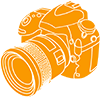 Camera Memory Speed
Camera Memory SpeedMemory Card Comparison & Performance Tests for Digital Cameras

Sony Alpha A6000 SD Card Comparison
Published: March 9, 2015
The Sony Alpha 6000 mirrorless camera features a 24.3-megapixel APS-C sensor. It offers up to 11 frames per second continuous shooting and uses a combination AF system with 25 contrast and 179 phase detect points. A 3-inch tilting LCD, electronic viewfinder, pop-up flash, standard hot shoe are packed into a diminutive body size. The Sony Bionz X image processor provides advanced operations including diffraction reduction and area-specific noise reduction.
To evaluate the performance of the A6000, 40 different SD cards were tested to determine write speed and continuous shooting of the camera. The first table shows write speed when recording RAW images. The second table shows the number of images taken in 30 second intervals in continuous shooting using RAW+JPEG, RAW and JPEG settings. An analysis follows with information about the results. Recommended memory cards for the A6000 are included at the end, for both the fastest and best value memory cards for this camera.
Sony A6000 Camera Details & Settings
- Camera: Sony Alpha A6000
- Test date: January 14, 2015
- Firmware version: 1.10
- File size (average):
- RAW: 24.0 MB
- JPEG (large, fine quality): 9.5 MB
- Each card is formatted in camera before test
- Camera settings:
- Image size: Large 24M aspect 3:2
- ISO 100
- JPEG: fine quality
- Manual exposure mode
- Manual focus
- 1/60 shutter speed
- Continuous high drive mode
- White balance custom
- DRO/Auto HDR off
- Creative style standard
- Picture effect off
- Long exposure nr off
- High iso nr off
- Smile/face detect off
- Color space sRGB
- Zebra off
- MF assist off
- Grid line off
- Auto review off
- Peaking off
- Exposure set guide off
- Live view display setting effect off
- Display cont. AF area off
- Zoom setting optical zoom only
- E-font curtain shutter off
- AF adjustemnt set off
- Lens shading comp: off
- Lens chro. aber. comp off
- Lens distortion comp off
- Airplane mode on (WiFi disabled)
The A6000 is set to manual focus and mounted on a tripod. A remote release timer provides 30 second intervals for continuous shooting test. To calculate write speed, the total amount of bytes written to the card are divided by the write time. Write time is determined by reviewing a video of the the card access light. Write speed is presented in MB/s (1 MB = 1,048,576 bytes). The write speed results are provided using RAW image format. (RAW+JPEG and JPEG modes have lower write speed.)
Sony A6000 SD Card Write Speed
Sony A6000 Continuous Shooting
The continuous shooting test measures how many pictures can be taken in 30 seconds using three image modes: RAW+JPEG, RAW, and JPEG. The JPEG setting is fine quality, large image size. The A6000 is set to continuous high drive mode. The detailed test scene produces 24.0MB RAW and 9.5MB JPEG average file sizes.
Sony A6000 Analysis
The A6000 is limited in write speed. It measured 35.9MB/s maximum write speed during continuous shooting RAW images. Several cards performed between 33-36 MB/s write speed in the camera. The generous buffer in the A6000 combined with its moderate write speed capability tends to minimize the difference between memory cards.
In continuous shooting, the A6000 captured 22-24 images in both RAW+JPEG and RAW only modes at full frame rate. In JPEG mode the camera reached 46-49 shots at full frame rate before it slowed. The numbers varied slightly depending on card speed, faster cards able to clear more space in the buffer to allow the extra shots. Since the frame rate is so fast and write speed is limited by the A600, the difference between cards on buffer capacity is small.
The difference between cards was greatest after the buffer had filled. In RAW+JPEG mode the frame rate dropped to 1 fps using the fastest cards, while slower cards dropped to as low as 0.3 fps. In RAW mode the range was 1.5 fps to 0.4 fps. Surprisingly, the frame rate with the buffer full in JPEG mode was about the same for all cards at 1.2 fps and the number of JPEG images captured in 30 seconds was nearly the same regardless of card. The write speed in JPEG mode was considerably lower than RAW.
The A6000 supports UHS-I cards, although it does not appear to support SDR104 mode (104 MB/s) and operates at the lower bus speed mode (50MB/s or below). The A6000 also lacks the UHS-II interface, although UHS-II cards can be used because the cards will operate in UHS-I mode at UHS-I speeds. As such, UHS-II cards offer no speed benefit in the A6000, but they will allow you to download images faster in a UHS-II card reader.
Recommended SD Cards for the Sony A6000

Kingston Class 10 SD Card
The fastest card measured in the A6000 was the SanDisk Extreme Pro 95MB/s UHS-I 32GB, but only by a slight margin. In 30 seconds of continuous shooting RAW images, the Extreme Pro 32GB had just a one RAW shot advantage. Several SanDisk, Kingston and Toshiba SD cards follow and offer similar performance. The controller used in these cards is most likely responsible for their slight speed advantage over the rest.
Several cards offer a good value for performance in the A6000: The Kingston Class 10, PNY Elite Performance and Transcend 95/60 MB/s cards. All these cards offer fast 95MB/s read speeds for downloads. Of them, the Kingston Class 10 64GB SD Card offers good performance in the A6000 and for great price. Of course the best value card will depend on current prices, which can change often. The prices in the above charts are updated daily. You can sort the above tables by clicking on the price heading, and also limit by selecting a particular card size at the top.

Transferring images from Sony A6000
The A6000 has a USB 2.0 port that can be used to download images from the camera. USB 2.0 is typically limited to around 35MB/s transfer speed. The highest transfer speed measured using the USB port in the A6000 was 20MB/s. This was determined by downloading 5GB of RAW images from the A6000 to a SSD drive on a computer using Mass Storage Mode. MTP mode provided slightly lower speed of 16.5MB/s.
Using a separate USB 3.0 card reader will provide much faster downloads. UHS-I SD cards can reach above 90MB/s read speed when copying a batch of RAW images, while UHS-II cards can reach up to 250MB/s read speed. This speed depends on the card, card reader, connection type and computer. See the Card Reader Reviews for benchmark tests using various cards and card readers.
