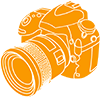 Camera Memory Speed
Camera Memory SpeedMemory Card Comparison & Performance Tests for Digital Cameras

Nikon D600 Fastest SD Cards
Published: August 20, 2014
The Nikon D600 packs a full-frame sensor but how does it handle fast SD memory cards? Our tests show that memory card speed has a direct effect on D600 shooting performance, but it may be less than you might expect.
D600 Memory Card Test Procedure
Test date: August 7, 2014
Before we begin the test we write each SD card full with images. The card is then formatted in the D600. The camera is set for 14-bit lossless compressed RAW (the highest quality setting available on the D600) and we use Continuous High shutter release mode to take a burst of 15 images. These settings provide the highest write speed. A static test scene and full manual settings on the camera assure consistency. Using the the card access light, we measure the elapsed time to write the images. The total bytes written divided by the time in seconds gives us the write speed in megabytes per second (MB/s). 1 MB = 1,048,576 bytes. We repeat the test 10 times with each card and average the results.
| Memory Card | Average Write Speed (MB/s) | Price |
|---|---|---|
| SanDisk Extreme Pro 95MB/s 32GB | ||
| Toshiba Exceria Type 1 32GB | ||
| Samsung PRO 32GB | ||
| Toshiba Exceria Type 2 32GB | ||
| SanDisk Extreme Plus 80MB/s 32GB | ||
| SanDisk Extreme 45MB/s 32GB | ||
| Sony 94MB/s 32GB | ||
| Lexar Professional 600x 32GB | ||
| Kingston Ultimate 32GB | ||
| Lexar Professional 400x 32GB | ||
| Transcend 600x 32GB | ||
| Samsung EVO 32GB |
D600 Continuous Shooting Test
The continuous shooting test measures how many images the Nikon D600 can take in 30 seconds. The test is done using three different formats: RAW+JPEG, RAW, and JPEG. The actual number of images the camera can take varies with camera settings as well as the content of the image. We use a static test scene with a detailed subject to compare the difference between memory cards.
Settings:
RAW: 14-bit Lossless Compressed (average 35.2MB .NEF)
JPEG: Fine, Large, Optimal Quality (average 19.0MB .JPG)
| Memory Card | Continuous Shooting – Images in 30 Seconds | Lowest Price | ||
|---|---|---|---|---|
| RAW+JPEG | RAW | JPEG | ||
| SanDisk Extreme Pro 95MB/s 32GB | ||||
| Toshiba Exceria Type 1 32GB | ||||
| Samsung PRO 32GB | ||||
| SanDisk Extreme Plus 80MB/s 32GB | ||||
| Toshiba Exceria Type 2 32GB | ||||
| Sony 94MB/s 32GB | ||||
| SanDisk Extreme 45MB/s 32GB | ||||
| Lexar Professional 600x 32GB | ||||
| Kingston Ultimate 32GB | ||||
| Lexar Professional 400x 32GB | ||||
| Transcend 600x 32GB | ||||
| Samsung EVO 32GB | ||||
Recommended Nikon D600 Memory Cards
If you desire the fastest SD card for the Nikon D600, the SanDisk Extreme Pro and Toshiba Exceria Type 1 provide the best performance. Yet the D600 is not able to take full advantage of their speed potential. Both of these cards are capable of 80MB/s continuous write speeds but the D600 tops out around 45MB/s. A fast card can still allow you to download photos to your computer in less time.
For a better value SD card, the Samsung PRO and Toshiba Exceria Type 2 and SanDisk Extreme Plus SD cards are only slightly slower than the fastest cards tested, and their sequential read speeds equal those of the fastest cards at near 95MB/s for downloading photos qucikly.