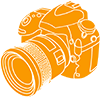 Camera Memory Speed
Camera Memory SpeedMemory Card Comparison & Performance Tests for Digital Cameras

Nikon D750 SD Card Comparison
Published: October 1, 2014
The Nikon D750 is a full-frame “action camera” capable of 6fps continuous shooting. Its burst shooting performance is limited by a fairly shallow buffer but it supports UHS-I SDR104 to enable fast writing to SD cards to clear the buffer quickly. The SD card you choose can greatly affect shooting performance. We compare 21 different cards by measuring write speed in the D750 to find the fastest card. We also test continuous shooting to see the difference between cards in how many shots the D750 can take in 30 seconds.
Write Speed Test
Test date: September 30, 2014
Measuring write speed requires a consistent setup to get accurate results. We perform our test using 14-bit lossless compressed RAW (.NEF) image format. The D750 is set to full manual mode and all options that may require additional processing time are disabled. The shutter mode is set to Continuous High for 15 frames. Our detailed test scene results in 35MB RAW files. A video recording of the card access light is reviewed to determine the write time. The total bytes written to the card divided by the write time gives the write speed. This test is repeated 5 times using each SD card and the results shown below are the average. We use the conversion 1 MB = 1,048,576 bytes. Higher numbers represent faster cards.
Continuous Shooting Test
Action photography requires fast continuous shooting. We measure how many images the D750 can take 30 seconds using each memory card. Three image modes are used: RAW+JPEG, RAW, and JPEG. In addition to image type and camera settings, the subject of the photograph can greatly affect the number of shots. Less detailed subjects create smaller file sizes and write faster. We use a detailed test scene to create relatively large files. In continuous shooting this shows the difference between memory cards rather an absolute maximum that may be quoted by a camera manufacturer.
Settings:
RAW: 14-bit lossless compressed (average 36.8MB .NEF files)
JPEG: Fine, Large, optimal quality (average 19.4MB .JPG files)
| Memory Card | Continuous Shooting – Images in 30 Seconds | Lowest Price | ||
|---|---|---|---|---|
| RAW+JPEG | RAW | JPEG | ||
| SanDisk Extreme Pro 95MB/s 32GB | ||||
| Kingston U3 90/80 MB/s 32GB | ||||
| Toshiba Exceria Pro UHS-II 32GB | ||||
| Toshiba Exceria Type 1 32GB | ||||
| Samsung PRO 32GB | ||||
| Transcend 95/85 MB/s U3 32GB | ||||
| Sony 95MB/s U3 32GB | ||||
| Toshiba Exceria Type 2 32GB | ||||
| Sony 94MB/s 32GB | ||||
| SanDisk Extreme Plus 80MB/s 32GB | ||||
| SanDisk Extreme 60MB/s 32GB | ||||
| Patriot EP Pro 90MB/s 32GB | ||||
| Kingston Ultimate 32GB | ||||
| SanDisk Extreme Pro 280MB/s UHS-II 32GB | ||||
| SanDisk Extreme 45MB/s 32GB | ||||
| Lexar Professional 600x 32GB | ||||
| Lexar Professional 400x 32GB | ||||
| Panasonic MicroP2 UHS-II 32GB | ||||
| Transcend 600x 32GB | ||||
| PNY Elite Performance U1 32GB | ||||
| Samsung EVO 32GB | ||||
D750 Performance Analysis
The D750 supports UHS-I cards including the fastest SDR104 mode. This mode uses 104 MB/s bus speed. The actual write speed is lower due to some protocol overhead and limitations within the camera itself; we measured a maximum write speed in the D750 at around 71MB/s. However when averaged over several runs the fastest card measured slightly lower at 69MB/s.
Our continuous shooting test revealed the limited buffer size in the D750. Shooting 6fps at 24MP creates at lot of data quickly. The amount of data allowed in the buffer before the frame rate slows depends on image settings. When shooting RAW (14-bit lossless compressed) the buffer limit is around 400MB, while in JPEG (large, fine, optimal quality) it is around 470MB. Our RAW continuous shooting test creates 220MB of data per second and even the fastest card could not sustain full frame rate for much longer than 2 seconds (12-14 shots). The camera simply can't write fast enough to prevent the buffer from filling and it will not allow another shot until there is enough room in the buffer. The frame rate the camera is able to sustain after the buffer fills is where card speed makes a big difference.
In our JPEG test, the D750 could sustain the full 6 fps between four to eight seconds (28 to 49 shots) depending on the card. Faster cards allow the camera to shoot longer at full frame rate because they allow the buffer to empty faster and will maintain a higher frame rate after the buffer has been filled. The slowest card dropped to just below 1 fps, while faster cards could maintain just over 3 fps using our JPEG settings.
In our RAW test, the fastest card could sustain 1.9 fps after the buffer had filled, while the slowest card struggled with a 0.46 fps rate. All cards we test are “high performance” Class 10 UHS-I or greater. Using a slower non-UHS card would have much worse results.
The image subject and camera settings affect the frame rate after the buffer fills and number of images you can take. Our tests tend toward a “worst case” scenario. Lower quality image settings, smaller image size and less detailed (more compressible) subjects will increase these numbers.
Recommended SD Cards for the Nikon D750
 If you want the best performance, the SanDisk Extreme Pro 95MB/s UHS-I is the fastest SD card we tested in the D750. The runner up was the Kingston UHS-I U3 card labeled 90MB/s read and 80MB/s write.
If you want the best performance, the SanDisk Extreme Pro 95MB/s UHS-I is the fastest SD card we tested in the D750. The runner up was the Kingston UHS-I U3 card labeled 90MB/s read and 80MB/s write.
Following these are two cards by Toshiba, offering nearly identical write performance in the D750: Exceria Pro UHS-II and Toshiba Exceria Type 1 UHS-I. Neither card is officially distributed in USA, but are available in Europe and Japan.
 You can use UHS-II cards in the D750 but they offer no speed benefit. UHS-II cards have a second row of contacts to support a high speed interface (up to 312MB/s bus speed) and are backwards compatible. In the D750 they operate at UHS-I speed. The Toshiba Exceria Pro UHS-II card supports UHS-I SDR104 mode (104MB/s bus) to maintain fast performance, while the SanDisk Extreme Pro UHS-II card only supports the slower UHS-I 50MB/s bus mode so it performs like the 45MB/s Extreme card in the D750. When used in a UHS-II capable device these cards offer over 200 MB/s read and write speed.
You can use UHS-II cards in the D750 but they offer no speed benefit. UHS-II cards have a second row of contacts to support a high speed interface (up to 312MB/s bus speed) and are backwards compatible. In the D750 they operate at UHS-I speed. The Toshiba Exceria Pro UHS-II card supports UHS-I SDR104 mode (104MB/s bus) to maintain fast performance, while the SanDisk Extreme Pro UHS-II card only supports the slower UHS-I 50MB/s bus mode so it performs like the 45MB/s Extreme card in the D750. When used in a UHS-II capable device these cards offer over 200 MB/s read and write speed.
The best value SD card, offering high performance at a low price, is the Samsung PRO. It offers over 90% of the speed of the fastest SanDisk card at a significantly lower cost.

Transferring images from the D750: USB cable vs card reader
The D750 features a USB 2.0 port to transfer images directly from the camera to your computer. USB 2.0 is limited to around 35MB/s maximum throughput, and the implementation in the D750 is further limited. After trying several different SD cards and methods to transfer images from the D750 using the USB cable we could only reach 27MB/s transfer speed. At this rate it would take about 20 minutes to download a full 32GB card. A USB 3.0 card reader could transfer the same images in 6 minutes (using UHS-I card capable of 90MB/s read speed). The fastest UHS-II cards could complete the same transfer in under 3 minutes. See our Card Reader Reviews for more detailed card reader information.