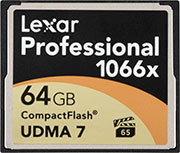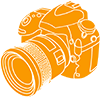 Camera Memory Speed
Camera Memory SpeedMemory Card Comparison & Performance Tests for Digital Cameras

Canon EOS-1D X CF Card Speed Comparison
Published: September 16, 2015
The Canon EOS-1D X is an 18.1 megapixel full-frame DSLR. With dual DIGIC 5+ processors the camera provides up to 12 fps continuous shooting (14 fps JPEG). An advanced 61-point auto focus system and 100,000 point RGB metering sensor with independent processor deliver a high level of speed and accuracy. Its dual CompactFlash card slots are compatible with high performance UDMA 7 CF cards.
To find the fastest CompactFlash cards for the EOS-1D X, 23 CF cards were tested in the camera. The tables below present the write speed results for RAW images and the number of shots taken in 30 seconds of continuous shooting for RAW+JPEG, RAW and JPEG image types. An analysis has more details observed during the tests. Fastest CF cards for the 1D X are recommended for those seeking the best performance from the camera.
Camera Details and Settings
- Camera: Canon EOS-1D X
- Test date: August 29, 2015
- Firmware version: 2.0.7
- File size (average):
- RAW (14-bit Canon Original): 27.7 MB
- JPEG: 9.5 MB (Large, Quality 8)
- Each card is formatted in camera.
- Camera settings:
- Image size: 17.9MP (5184x3456 pixels)
- ISO 100
- Manual exposure mode
- Manual focus
- JPEG: L, high quality (8)
- Continuous high drive mode
- Continuous shooting speed 12 shots (per second)
- Custom white balance
- Standard picture style
- sRGB color space
- Lens aberration corrections disabled
- Auto lighting optimizer disabled
- Long exposure noise reduction off
- High ISO speed noise reduction off
- Highlight tone priority off
- Image review off
- Communication settings disabled
The Canon 1D X is mounted on a tripod and a remote timer is used for 30 second shooting intervals. A manual lens with fixed aperture is used and focused using live view at maximum magnification. The target subject is a detailed test scene with controlled lighting.
Write speed is the amount of data written to the card during divided by the write time. The shooting interval is 30 seconds (write time continues beyond the 30 seconds). The write time is determined by the card access light with a correction factor applied. (The card access light turns on when the shutter is activated and not when the image has been processed and begins writing to the card.) Through analyzing extended buffer-full continuous shooting for all cards, the write delay was estimated at 0.48 seconds given the test conditions. Write speeds are given in megabytes per second MB/s where 1 MB = 1,048,576 bytes.
A significant amount of variance was observed during multiple tests of each card (including with and without formatting between tests). The total write speed difference between multiple tests of individual cards averaged 4MB/s, with most cards testing within a 2 to 5MB/s range. However some cards such as the Kingston Ultimate 600x 32GB varied 13.9 MB/s between tests, while the Komputerbay 1066x 128GB varied 7.6 MB/s between tests. Each card was tested at least five times and the results are the average of all tests.
Canon 1D X Write Speed Comparison
| Memory Card | Card Type | Size (GB) | Average Write Speed (MB/s) | Price |
|---|---|---|---|---|
| Lexar Professional 1066x 64GB | CF | 64 | ||
| Lexar Professional 1066x 32GB | CF | 32 | ||
| Lexar Professional 1066x 128GB | CF | 128 | ||
| PixelFlash SuperSport 1000X-PRO 128GB | CF | 128 | ||
| Transcend 1000x 128GB | CF | 128 | ||
| SanDisk Extreme Pro 160MB/s 32GB | CF | 32 | ||
| Komputerbay 1066x 128GB | CF | 128 | ||
| SanDisk Extreme Pro 160MB/s 256GB | CF | 256 | ||
| SanDisk Extreme Pro 160MB/s 64GB | CF | 64 | ||
| Transcend 1000x 32GB | CF | 32 | ||
| Toshiba Exceria Pro 1066x 64GB | CF | 64 | ||
| Toshiba Exceria Pro 1066x 32GB | CF | 32 | ||
| Toshiba Exceria 1000x 64GB | CF | 64 | ||
| Toshiba Exceria 1000x 32GB | CF | 32 | ||
| Kingston Ultimate 600x 32GB | CF | 32 | ||
| SanDisk Extreme 120MB/s 32GB Card 2 | CF | 32 | ||
| Lexar Professional 800x 64GB | CF | 64 | ||
| Delkin Cinema 1050X 32GB | CF | 32 | ||
| Delkin Cinema 1050X 32GB Card 2 | CF | 32 | ||
| SanDisk Extreme 120MB/s 32GB | CF | 32 | ||
| Lexar Professional 800x 32GB | CF | 32 | ||
| Transcend 800x 32GB | CF | 32 | ||
| SanDisk Ultra 50MB/s 32GB | CF | 32 |
Canon 1D X Continuous Shooting
The continuous shooting test shows the number of images taken during a 30 second shooting interval. This does not include the buffer clearing time. The test is conducted using three different image modes: RAW+JPEG, RAW, and JPEG. The JPEG setting is large, quality level 8. The camera is set to continuous high release drive mode 12fps for all tests. The subject is a detailed test scene. Average RAW file size is 27.7 MB. Average JPEG file size is 9.5 MB. Multiple tests were performed using each card and the results are averaged to the nearest whole number.
Analysis
The Canon 1D X can use UDMA CompactFlash cards. All CF cards tested support UDMA 7 except the the SanDisk Ultra which up to UDMA 5. The UDMA 7 standard provides up to a theoretical maximum 167 MB/sec transfer rate. The average write speed during continuous shooting tests averaged 96.9 MB/s over multiple tests with the fastest card, while individual tests measured up to 98.5 MB/s. All cards measure higher write speed in benchmark tests, but overhead in the camera as well as writing separate files reduces the average write speed results.
Buffer capacity is a measurement of the number of shots that can be taken before the frame rate is limited. It changes with camera settings as well as image subject and memory card write speed. In these tests the buffer capacity ranged from 16 to 18 shots RAW+JPEG, 26 to 31 RAW, and 75 to 152 JPEG. There was some variance (typically 1 shot, but up to 3 shots) observed using the same card over multiple tests when all other conditions were unchanged. Overall, cards with higher write speed allow more shots at full frame rate. It must be emphasized that the buffer capacity in number of shots is not absolute; shooting less detailed subjects can increase the number, while using lower write speed cards can decrease it. Camera settings also affect buffer capacity.
To illustrate the difference in buffer capacity when using the same high speed card under different conditions, a less detailed subject yielding 20 MB RAW files allowed up to 41 shots before the frame rate slowed, while the detailed test subject was up to 31 shots with 27.7MB RAW files. In 14fps JPEG mode shooting 6MB JPEG files at 1/1600 shutter speed, about 150 shots could be taken before slowing. In 12 fps JPEG mode 5.8 MB JPEG files at 1/1600 shutter speed reached 330 shots before slowing.
Buffer capacity might also be considered in bytes. For RAW images in these tests the average was about 610MB, estimated by the amount of data cleared after the last shot of a buffer-full continuous shooting bursts. Another way to estimate is to consider the number of images captured before the frame rate drops multiplied by the average file size, less the amount of data cleared during shooting (elapsed time less the write delay, multiplied by the average write speed for the card). Using both methods a similar result is obtained. The camera likely has more internal memory, but this is a measurable amount in terms of RAW file size after processing and compression that can be compared with other cameras.
The largest difference between memory cards is experienced when the buffer is full, after which the frame rate drops. With the buffer full when shooting RAW+JPEG, faster cards provided up to 2.4 fps, while the slowest card was limited to 0.81 fps. In RAW shooting, the range was 3.5 fps to 1.2 fps with faster cards delivering the higher frame rate. And in JPEG shooting, the range was 7 fps to 3 fps. This frame rate changes with file size; the rate in fps is directly related to write speed divided by the file size ( frame rate = write speed / file size). The write speed average based on buffer full shooting, RAW+JPEG average was up to 89MB/s, RAW 98MB/s and JPEG 66MB/s with the buffer full with the fastest cards. Camera processing overhead when dealing with JPEG and writing more separate files limits the average write speed. A slight reduction in average write speed is observed when using smaller file sizes.
The EOS-1D X is the first Canon camera to have dual CF card slots. Performance using both slots was tested with two Lexar 1066x cards in the camera. In 30 seconds of continuous shooting, recording the same images to both cards, RAW+JPEG reached 63, RAW 93 and JPEG 198. This is slightly less than the 84, 126 and 259 shots observed when recording only to one card. Setting the camera to record separately (RAW to one card and JPEG to the other) yielded 87 shots versus 84 when recording both RAW+JPEG to one card.
Recommended CF Cards for the Canon 1D X
The fastest cards in Canon 1D X were Lexar Professional 1066x CF cards. They provided the highest average write speed during continuous shooting, averaging 96.6 to 96.9MB/s write speed for the 32, 64 and 128GB cards tested.
Several cards followed these: PixelFlash 1000X-PRO 128GB, Transcend 1000x 128GB, SanDisk Extreme Pro 160MB/s and Toshiba Exceria Pro 1066x and Exceria 1000x. In most situations the difference between the faster cards would not be apparent. However, other cards such as those labeled 800x can be significantly slower, in some cases the 800x cards provide only half the write speed of the cards labeled 1000x.
Some cards did not perform as well in the 1D X as expected. The Kingston 600x showed good performance in the Canon 5Ds and 7D II tests, but fell short in the 1D X. The Komputerbay 1066x card was a virtual tie for fastest card in the 5Ds, but its performance was not quite up to the same level in the 1D X where some slower tests brought down its average. Perhaps the largest underachiever was the Delkin Cinema 1050X CF. Both samples of the card tested well below what might be expected given their high write speed benchmarks, indicating a possible compatibility issue between these particular cards and the 1D X.

Transferring images from the Canon 1D X
The 1D X has a USB 2.0 port that can be used to download images to a computer. Using a Lexar 1066x 64 GB CF card in the camera, the average speed was calculated when downloading 160 RAW images (4.66 GB) from the camera to a computer with an SSD drive. Over multiple tests the transfer averaged 28.2 MB/s. The speed is close to what might be expected from USB 2.0 but far from the what a separate USB 3.0 card reader can achieve. Fast UDMA7 CompactFlash cards can provide over 140MB/s read speed when copying RAW files with a USB 3.0 card reader. More card reader tests can be found in the Card Reader Reviews.