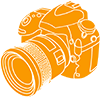 Camera Memory Speed
Camera Memory SpeedMemory Card Comparison & Performance Tests for Digital Cameras

Nikon D5500 SD Card Comparison
Published: February 26, 2015
The Nikon D5500 is a mid-level DSLR camera with a 24.2-megapixel DX (APS-C) sensor. The articulating 3.2 LCD display features touchscreen control, a first for Nikon DSLR. The D5500 offers 4 to 5 frames per second continuous shooting (4 fps in 14-bit RAW mode; 5 fps in RAW 12-bit and JPEG). The EXPEED 4 processor enables fast professing and is capable of higher write speed compared to its predecessor (D5300 SD card test). The D5500 supports high-speed UHS-I SDHC and SDXC memory cards.
Write speed in the Nikon D5500 was tested using a variety of memory cards. A total of 43 SD cards were tested. All cards support at least Class 10 speed, and all but one card support UHS-I. The results are presented as write speed when shooting 14-bit RAW images and continuous shooting to show the number of shots in 30 seconds in RAW+JPEG, RAW and JPEG modes. The analysis provides additional details about the results and recommended SD cards for the D5500 are provided for both fastest and best value memory cards for this camera.
Nikon D5500 Camera Details and Settings
- Camera: Nikon D5500
- Test date: February 14, 2015
- Firmware version: C1.00, L2.008
- File size (average):
- RAW (14-bit NEF): 30.6 MB
- JPEG (Large, fine): 12.7 MB
- Each card formatted in camera before test
- Camera settings:
- Image size: 24.0MP (6000x4000)
- ISO 100
- RAW: 14-bit NEF; JPEG: fine quality
- Manual exposure mode
- Manual focus
- 1/60 shutter speed
- Continuous high release mode
- White balance preset
- Standard picture control
- sRGB
- Active D-Lighting off
- HDR off
- Long exposure NR off
- High ISO NR off
- Vignette control off
- Auto distortion control off
- Image review off
- WiFi off
The tests are performed with controlled lighting and a detailed test scene. The D5500 is mounted on a tripod and focus is set using Live View at maximum magnification. A remote release timer is used for 30 second interval tests. Write speed is calculated by using the total bytes written to each card divided by the total write time. The card access light is used to measure write time; a video of each test is reviewed and provides accuracy within a few hundredths of a second. Write speed is measured in MB/s (1 MB = 1,048,576 bytes). The write speed results are for RAW image format (RAW+JPEG and JPEG modes provide lower write speed).
Nikon D5500 SD Card Write Speed
Nikon D5500 Continuous Shooting
Continuous shooting measures the number of images taken in 30 seconds. Three image modes are used: RAW+JPEG, RAW, and JPEG. RAW setting is 14-bit NEF; JPEG are large, fine quality. The D5500 is set to continuous high release mode. The detailed subject in this test produces 30.6 MB RAW files and 12.7MB JPEG files.
Nikon D5500 Performance Analysis
The D5500 provides higher write speed compared to its predecessor, the D5300. The fastest card tested in the D5300 (SanDisk Extreme Pro 95MB/s UHS-I 32GB) measured 37% higher write speed in the D5500. The maximum write speed measured in the D5500 was 74.2 MB/s. Buffer capacity is similar to the D5300, however the higher write speed of the D5500 allows for more shots in a given time interval (after the buffer reaches capacity). Due to the relatively small buffer, memory card speed has a big impact on continuous shooting performance. Faster cards provide a much higher frame rate after the buffer is full.
To understand continuous shooting results it is important to realize the image subject and camera settings affect frame rate and the number of shots that can be taken in a given time interval. Subjects with more detail create larger files which take longer to write. The frame rate is reduced after the buffer has reached capacity; faster cards clear the buffer faster and allow more shots to be taken in a given time interval. Faster cards can allow more "buffer capacity" because they clear space while the camera continues shooting at full frame rate. A detailed subject is used for these tests to show the difference between cards, not the absolute maximum number of shots possible under ideal conditions. You may notice the following numbers differ from the "buffer capacity" provided by Nikon due to differences in image size and memory cards used.
When shooting RAW+JPEG mode the D5500 was only able to buffer 5 shots regardless of the card used. Faster cards provided higher frame rate after the buffer had filled: 1.6 fps for the fastest card versus 0.24 fps for the slowest card.
Shooting in 14-bit RAW mode the faster cards reached 9 shots at full frame rate; slower cards did not clear the buffer as quickly and only got to 6 shots at full frame rate. With the buffer full, the frame rate was 2.5 fps with the fastest card and 0.6 fps with the slowest card.
Shooting JPEG at the highest setting (large, fine) with detailed test subject (12.7MB file size) the D5500 could shoot full frame rate for the entire 30 seconds. Slower cards reduced the number of shots the camera could take at full frame rate; the slowest card provided only 14 shots before it slowed to 1.2 fps for the remainder of the 30 seconds.
The D5500 does not support the UHS-II interface, but UHS-II cards can be used because the cards are backward compatible and revert to UHS-I speed. The speed provided in UHS-I mode depends on card: the SanDisk Extreme Pro 95MB/s UHS-II reverts to 50MB/s bus speed in UHS-I mode, while Toshiba Exceria Pro 260MB/s and Lexar Professional 1000x and 2000x UHS-II cards use to 104MB/s bus speed (SDR104 mode). There is no benefit in using a UHS-II card in the D5500, but they do provide faster download (read) speed in a UHS-II card reader.
Recommended SD Cards for the Nikon D5500

Kingston Class 10 SD Card
In terms of write speed, the fastest SD card in the Nikon D5500 was the Lexar Professional 2000x UHS-II card which reached 74.2 MB/s write speed. The card operates in UHS-I mode in the D5500, however when used in a UHS-II device it can offer much higher speed. The card comes with a UHS-II card reader and measured over 250 MB/s when downloading images (it posted 296.5 MB/s sequential read and 272.6 MB/s sequential write in benchmarks using the same reader).
Other than bragging rights (and extreme download speed) UHS-II cards are not necessary for the D5500. In fact, the SanDisk Extreme Pro 95MB/s UHS-I 64GB SDXC Card provides all the speed you can use in the D5500. It measured 73.4MB/s write speed in the D5500. Continuous shooting in RAW+JPEG mode the SanDisk card edged out the faster Lexar 2000x card.
There were several candidates to consider for best value SD card for the D5500. Dividing the card price by the maximum write speed and capacity provided a starting point. Among the higher speed-value cards the Kingston Class 10 64GB SDXC card emerged as the winner. It provides high speed at a reasonable price in a 64GB card.

Downloading images from D5500
The D5500 has a built-in USB 2.0 port to transfer images from the camera using a USB cable. The download speed was tested by transferring 4GB of RAW files from the camera to a SSD drive on a computer. The maximum transfer speed measured 32MB/s when using the fastest SD cards. A separate USB 3.0 card reader provided much faster transfer speed. For example, the Lexar Professional 2000x UHS-II card provided 250MB/s actual transfer speed copying the same files with its included UHS-II reader. UHS-I cards reached just above 90MB/s actual transfer speed when downloading images. See the Card Reader Reviews for more test and and information about card readers.

