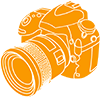 Camera Memory Speed
Camera Memory SpeedMemory Card Comparison & Performance Tests for Digital Cameras

Olympus E-M10 SD Memory Cards
Published: September 3, 2014
The Olympus E-M10 is a mirrorless Micro Four Thirds system camera. It is the entry-level choice in the OM-D line. It features a tilting LCD touchscreen and an electronic viewfinder. It can shoot at 8fps continuous and is relatively fast for a mirrorless camera. We test the E-10 using several different SD memory card to see how they affect its performance.
Olympus E-M10 SD Card Test Procedure
Test date: August 19, 2014
To begin the E-M10 speed test we prepare each SD card by filling it with with images. The camera is set to manual and aimed toward our test scene. We format the card in the E-M10 before each test. With the E-M10 set to Continuous High we take bursts of 20 to 22 shots. We measure the elapsed time using the the card access icon. The bytes written to the card divided by the time give the write speed in megabytes per second (MB/s). We use 1 MB = 1,048,576 bytes. The test is repeated five times and the results are averaged.
| Memory Card | Average Write Speed (MB/s) | Price |
|---|---|---|
| SanDisk Extreme Pro 95MB/s 32GB | ||
| SanDisk Extreme Plus 80MB/s 32GB | ||
| Toshiba Exceria Type 1 32GB | ||
| SanDisk Extreme 45MB/s 32GB | ||
| Toshiba Exceria Type 2 32GB | ||
| Samsung PRO 32GB | ||
| Sony 94MB/s 32GB | ||
| Kingston Ultimate 32GB | ||
| Lexar Professional 600x 32GB | ||
| Lexar Professional 400x 32GB | ||
| Transcend 600x 32GB | ||
| Samsung EVO 32GB |
Olympus E-M10 Continuous Shooting — SD Card Comparison Test
The Continuous Shooting test measures how many images the Olympus E-M10 can take in 30 seconds. We use three different image settings: RAW+JPEG, RAW, and JPEG. The JPEG mode is set to large, fine quality. The test scene and camera settings are consistent throughtout the test.
| Memory Card | Continuous Shooting – Images in 30 Seconds | Lowest Price | ||
|---|---|---|---|---|
| RAW+JPEG | RAW | JPEG | ||
| SanDisk Extreme Pro 95MB/s 32GB | ||||
| Toshiba Exceria Type 1 32GB | ||||
| SanDisk Extreme Plus 80MB/s 32GB | ||||
| Toshiba Exceria Type 2 32GB | ||||
| SanDisk Extreme 45MB/s 32GB | ||||
| Samsung PRO 32GB | ||||
| Sony 94MB/s 32GB | ||||
| Kingston Ultimate 32GB | ||||
| Lexar Professional 600x 32GB | ||||
| Lexar Professional 400x 32GB | ||||
| Transcend 600x 32GB | ||||
| Samsung EVO 32GB | ||||
Olympus E-M10 Continuous Shooting — Analysis
The E-M10 has a relatively deep buffer. It was able to take the first 15 RAW+JPEG shots, 16-18 RAW and 27-55 JPEG shots at full frame rate. Faster cards could get more shots at full frame rate. (Note: the content of the image affects the file size and therefore the number of images; a test scene with less detail would increase these numbers slightly.) As seen in our write speed test, the E-M10 is limited to about 32MB/s maximum write speed. The difference between the faster cards is only a few frames in 30 seconds.
Recommended Olympus E-M10 Memory Cards
The SanDisk Extreme Pro 32GB SDHC was the fastest E-M10 although the margin between it and the next seven cards is slight. Any of these cards would perform similarly for most purposes. Another consideration when choosing a memory card is its ablility to download images from the card quickly. For that purpose the SanDisk Extreme Pro, Extreme Plus, Kingston Ultimate, Toshiba Type 1 and Type 2, Samsung PRO, Lexar 600x and Sony are all capable of above 90MB/s read speeds using a USB 3.0 card reader.

Transferring images from the E-M10
The Olympus E-M10 has a USB 2.0 connector to download images. When connecting to the computer, two choices are given “Storage” and “MPT mode.” We found that Storage mode will only transfer at around 12.3MB/s, while MPT mode would give 24-25MB/s. These speeds are much slower than using a separate USB 3.0 card reader that can download at 90MB/s or more.
See our reviews on memory card readers for complete analysis of different card readers.