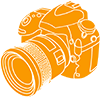 Camera Memory Speed
Camera Memory SpeedMemory Card Comparison & Performance Tests for Digital Cameras
Review: Toshiba NFC Card 16GB SDHC Memory Card

Introduction
Toshiba brings Near Field Communication (NFC) to SD memory card with the NFC Card. This Class 10 SDHC memory card is the world's first SD card with built-in NFC. By tapping the card to a NFC enabled mobile phone, thumbnails and card information can be viewed without a physical connection to the card. The NFC SD card is powered by the radio frequency field from the mobile device.

Toshiba NFC cards are currently available in 8, 16 and 32GB capacities. The 16GB card is tested for this review.
The NFC card has a white case with a bright green label. The top of the card is imprinted with a data matrix which appears to be a unique identifier for the card. The reverse of the card has the model number, batch identifier and indicates that this card was made in Japan. Toshiba NFC cards feature a five year warranty.
NFC communication
NFC provides radio communication between devices that are in close proximity to each other. It operates in the industrial, scientific and medical (ISM) radio band at 13.56 MHz with about 14 kHz bandwidth. Up to 424 kbit/s data rate is supported by NFC.
The Toshiba NFC card uses an NFC Forum Type 3 Tag compliant with ISO/IEC 18092 (NFCIP-1). This type of tag is re-writable and has variable memory capacity with a theoretical memory limit of 1 megabyte.
NFC Image Preview
The Toshiba Memory Card Preview is required to view thumbnails from the NFC card. This app is available for Android 4.0-5.0 devices. Memory Card Preview app version 1.0.2 (build 240) is used for this review.
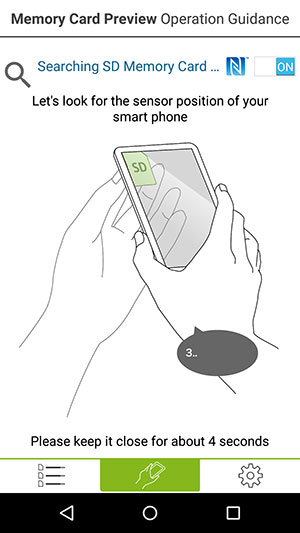
To initiate communication, the NFC Card is placed against the back of the mobile device. Once the card is detected and communication beings, thumbnails begin to appear. Total time from initial connection to load 16 thumbnails was about 22 seconds. After the thumbnails are loaded the message "Data loading is completed" is displayed and the card can be moved away from the device.
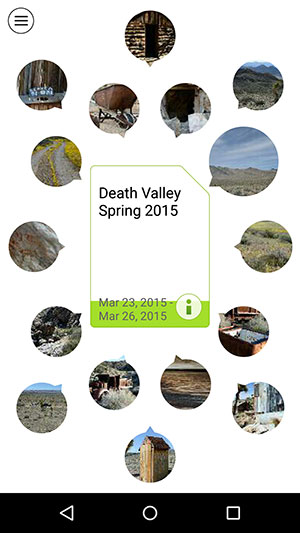
The thumbnail view shows up to 16 images cropped into circular shapes. The app expands one thumbnail at a time in a slightly larger circle and scrolls the image. Images taken in portrait and landscape modes are shown in the proper orientation.
The 16 thumbnails are chosen according to specific criteria. The first image shown is always the most recent photo by the shooting date and time. Following this, up to 15 additional thumbnails are shown. First, images tagged "protected" by the camera are shown, starting with the most recent shot date. After this, at one image is shown for each day according to the shot date starting with the most recent. Finally, additional images are shown starting with the most recent.
It is not possible to change the order or view other thumbnails from the card. The thumbnails are ordered in specific positions on the screen, but these positions are scattered around the screen, making the order appear random. The help section under the app settings shows the order of the thumbnail positions.
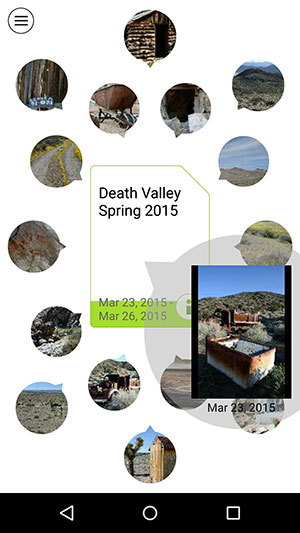
Tapping a thumbnail will show the un-cropped thumbnail along with the shot date. Original file names are not displayed. Images are shown in 4:3 ratio with black borders added to pictures with different aspect ratios. Thumbnails are 160x120 pixel JPEG format images. Long-pressing a thumbnail allows it to be shared using other apps installed on the device. When shared, a thumbnail is given a numeric name using the original shot date and time, an underscore and a number (0-15), in the format: YYYYMMDDHHMMSS_N.JPG. Various thumbnails in this review ranged in size from 7 to 16KB.
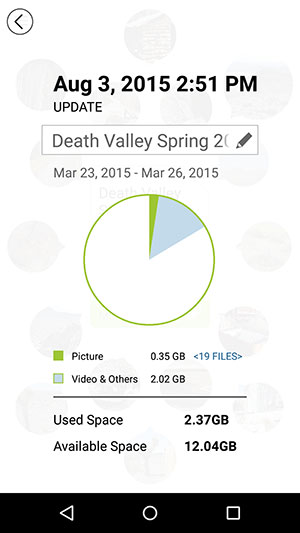
Detailed card information can be seen by tapping the "i" icon on the card diagram in the center of the thumbnail view. This information includes the range of dates for shots on the card, a name (up to 80 characters) that can be edited to identify the card, a pie chart showing the card usage, the total size and number of images and other files on the card, as well as the total space used and available on the card.
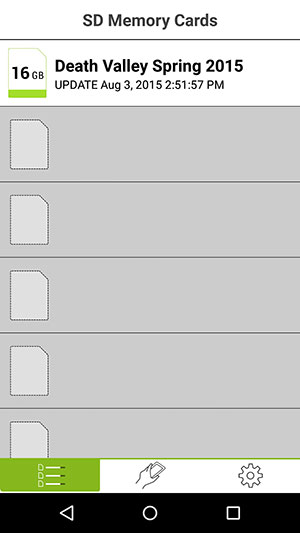
Information for up to 20 cards can be stored in the app. The card index shows the last time each card was scanned. The card information and thumbnails saved in the app and can be accessed when the card is not present.
The app only shows thumbnails for images in sub-directories under the DCIM directory, the standard directory structure used by digital cameras. The app roughly follows the Design rule for Camera File system (DCF) by requiring sub-directories and images to be named with eight alphanumeric characters. Images in other locations on the card or not named according to these rules are not displayed by the app.
The app only reads JPEG format images. It did not read RAW files for any of the cameras tested (including cameras from Nikon, Canon, Olympus, Samsung, Sony and Pentax), nor did it load thumbnails for TIFF images.
Performance
Testing the NFC card using benchmark tests with USB 3.0 card readers, the card reached a 37.9 MB/s sequential read speed. The highest sequential write speed measured was 13.2 MB/s. While not incredibly fast, the card is fast enough to meet Class 10 specification (10MB/s continuous write speed).
Card: Toshiba NFC 16GB
Benchmark: CrystalDiskMark 3.0.3 x64
Program settings: 1000 MB, 5 passes, random test data
Operating system: Windows 10 Pro
Motherboard: Gigabyte GA-Z77X-UD3H
Processor: Intel Core i7-3770K @ 4.40GHz
RAM: 32GB DDR3 1600
| Toshiba NFC 16GB Card Reader Benchmarks | Seq. Read 1000MB MB/s | Seq. Write 1000MB MB/s | Rand. Read 512KB MB/s | Rand. Write 512KB MB/s | Rand. Read 4KB MB/s QD1 | Rand. Read 4KB IOPS QD1 | Rand. Write 4KB MB/s QD1 | Rand. Write 4KB IOPS QD1 | Rand. Read 4KB MB/s QD32 | Rand. Read 4KB IOPS QD32 | Rand. Write 4KB MB/s QD32 | Rand. Write 4KB IOPS QD32 |
|---|---|---|---|---|---|---|---|---|---|---|---|---|
| Sony MRW-E90 XQD 2.0 / SD UHS-II Card Reader | 37.889 | 13.112 | 33.951 | 1.326 | 2.550 | 622.6 | 0.442 | 107.8 | 2.721 | 664.4 | 0.178 | 43.5 |
| Lexar LRWM04U-7000 UHS-II Reader | 37.883 | 13.105 | 34.964 | 1.401 | 2.841 | 693.5 | 0.123 | 30.0 | 3.008 | 734.4 | 0.135 | 32.9 |
| Lexar Professional Workflow SR2 UHS-II | 37.882 | 13.138 | 34.323 | 1.401 | 2.860 | 698.2 | 0.120 | 29.2 | 3.002 | 732.9 | 0.132 | 32.3 |
| Delkin Travel Reader | 37.873 | 13.120 | 33.989 | 1.326 | 2.823 | 689.3 | 0.124 | 30.3 | 2.862 | 698.8 | 0.133 | 32.4 |
| Lexar Professional Dual Slot UHS-II Card Reader | 37.868 | 13.135 | 34.318 | 1.400 | 2.767 | 675.7 | 0.128 | 31.3 | 2.863 | 698.9 | 0.138 | 33.6 |
| SanDisk Extreme Pro UHS-II SD Reader/Writer | 37.868 | 13.066 | 34.368 | 1.147 | 2.906 | 709.5 | 0.132 | 32.3 | 3.005 | 733.6 | 0.128 | 31.3 |
| Transcend Multi-Card Reader RDF9 | 37.859 | 13.135 | 35.081 | 1.334 | 2.786 | 680.3 | 0.124 | 30.2 | 2.944 | 718.8 | 0.138 | 33.8 |
| Kingston MobileLite G4 UHS-II | 37.849 | 13.117 | 35.170 | 1.401 | 2.809 | 685.9 | 0.123 | 30.1 | 2.942 | 718.2 | 0.133 | 32.4 |
| Delkin Dual Slot SD UHS-II and CF Card Reader | 37.833 | 13.057 | 34.567 | 1.332 | 2.805 | 684.8 | 0.487 | 118.9 | 2.848 | 695.2 | 0.224 | 54.6 |
| Kingston Multi-Card Reader FCR-HS3 | 37.812 | 13.174 | 29.893 | 1.259 | 2.822 | 689.0 | 0.125 | 30.5 | 3.022 | 737.8 | 0.138 | 33.7 |
| Transcend SD Card Reader RDF5 Black | 37.802 | 13.090 | 34.106 | 1.263 | 2.496 | 609.5 | 0.198 | 48.3 | 2.531 | 617.9 | 0.126 | 30.7 |
| Lexar Professional Workflow SR1 | 37.778 | 13.156 | 34.629 | 1.403 | 2.696 | 658.1 | 0.123 | 30.1 | 2.819 | 688.2 | 0.138 | 33.7 |
| Kingston FCR-HS4 Card Reader | 37.777 | 13.166 | 34.295 | 1.404 | 2.867 | 699.9 | 0.125 | 30.6 | 3.003 | 733.2 | 0.136 | 33.2 |
| SanDisk ImageMate All-In-One USB 3.0 | 37.586 | 13.152 | 33.662 | 1.202 | 2.277 | 555.9 | 0.183 | 44.8 | 2.278 | 556.1 | 0.133 | 32.4 |
| Lexar Professional Dual Slot Reader | 37.456 | 13.159 | 35.069 | 1.406 | 2.703 | 660.0 | 0.127 | 31.1 | 2.854 | 696.9 | 0.134 | 32.8 |
| Delkin Universal Memory Card Reader | 37.437 | 13.144 | 34.222 | 1.402 | 2.654 | 648.0 | 0.123 | 30.0 | 2.769 | 676.1 | 0.135 | 33.1 |
| Transcend Multi-Card Reader RDF8 Black | 37.384 | 13.120 | 35.064 | 1.400 | 2.780 | 678.7 | 0.115 | 28.0 | 2.848 | 695.3 | 0.134 | 32.7 |
The Toshiba NFC Card will be included in upcoming camera tests. Results will be added to the table below.
| Toshiba NFC 16GB Tested in Camera | Write Speed (MB/s) |
|---|---|
| Sony A6300 | 16.0 |
| Olympus PEN-F | 13.1 |
| Canon 80D | 12.5 |
| Canon 5D Mark IV | 12.4 |
| Nikon D500 | 12.4 |
| Fuji X-Pro2 | 12.2 |
| Fuji X-T10 | 11.8 |
| Sony A7R II | 11.7 |
Cameras tested with this card: Canon 5D Mark IV, Canon 80D, Fuji X-Pro2, Fuji X-T10, Nikon D500, Olympus PEN-F, Sony A7R II, Sony A6300
The following table contains information encoded in the SD card.
| Toshiba NFC 16GB SD — Internal Card Information | |
|---|---|
| Serial number (PSN) | 3711377777 |
| Product Name (PNM) | NF016 |
| Product Revision | 2.4 |
| Manufacturer ID (MID) | 0x000002 |
| OEM ID (OID) | TM |
| Manufacture Date (MDT) | 03/2015 |
| Total capacity | 15,476,981,760 bytes |
Conclusion
The Toshiba NFC Card offers a unique way to preview images on the card. It only provides small thumbnails and can not download full images from the card. The NFC card in combination with the Memory Card Preview app is a quick way to get a general idea of what is on a card. The app is easy to use but the order it displays images could be improved. The limitation of 16 thumbnails, small thumbnail size and supporting JPEG images only will limit its usefulness for some users. As the first NFC-enabled SD card, Toshiba has shown it continues to bring innovative features to memory cards.
Available sizes and prices
Compare prices on the Toshiba NFC card. The lowest prices are highlighted in the table below. Prices are updated daily.
| Card | Size GB | Lowest $ / GB | Prices | ||
|---|---|---|---|---|---|
| Amazon | B&H Photo | Adorama | |||
| Toshiba NFC Card | 8 | N/A | Check price | ||
| Toshiba NFC Card | 16 | N/A | Check price | ||
| Toshiba NFC Card | 32 | N/A | Check price | ||